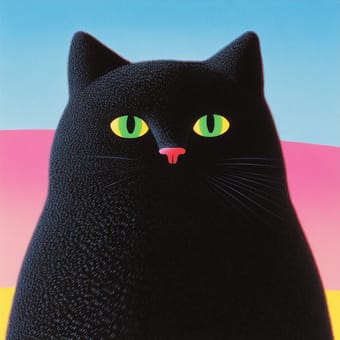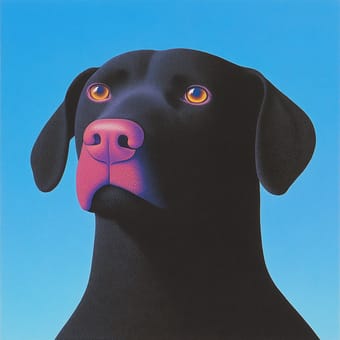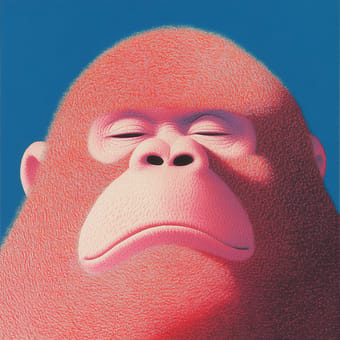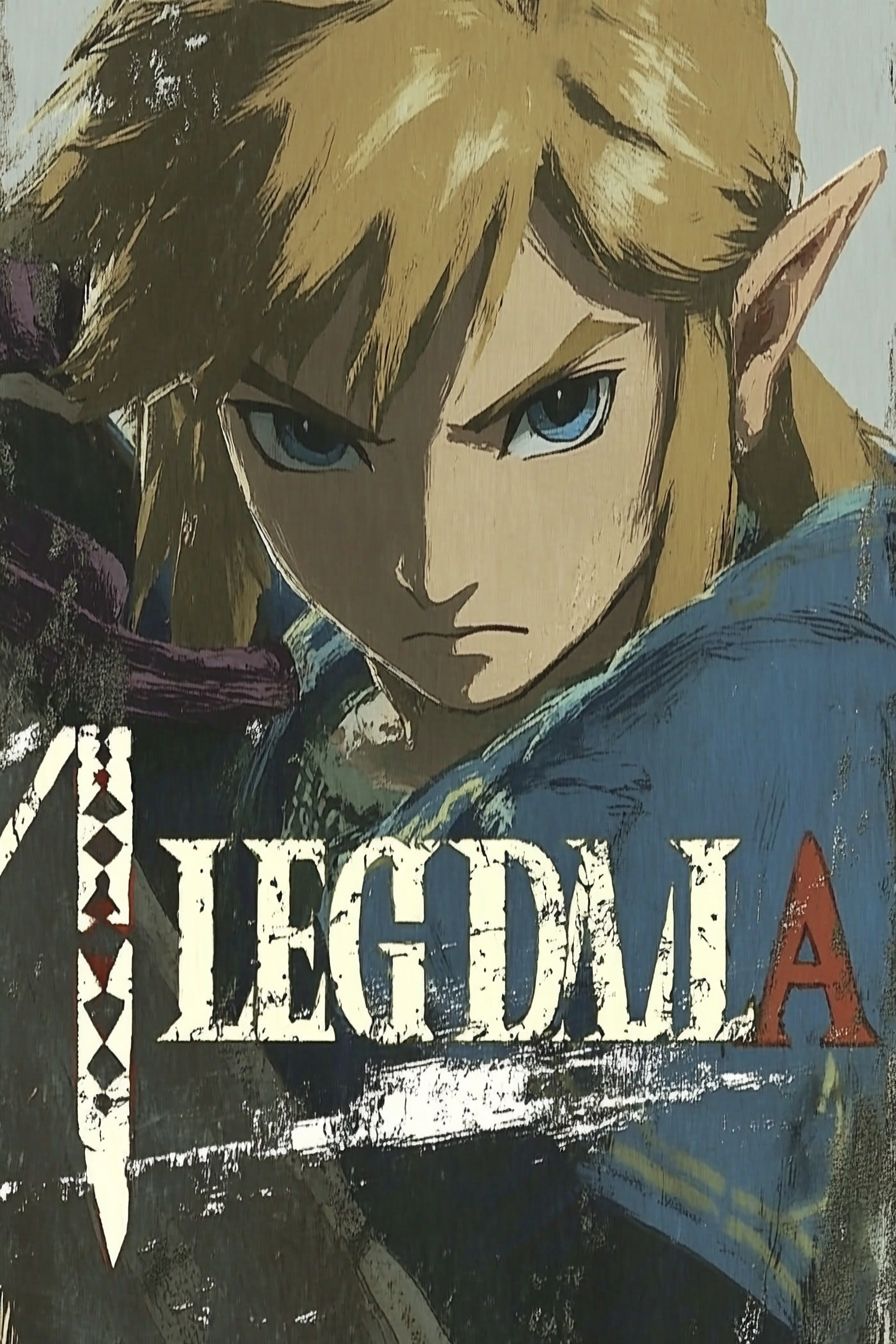Art Style Type
This SREF style blends minimalism with flat illustration, incorporating elements of modern design aesthetics. It adopts simplified contour characteristics similar to Norman Rockwell and Japanese ukiyo-e prints, but presented through a modern minimalist filter. This style reduces details while preserving the essence of shapes, allowing viewers to immediately understand the image without being distracted by excessive details.
Style Characteristics
The style characteristics of these images include a limited monochromatic color palette, clean and concise lines, strong light-dark contrast, and geometrized shapes. What's particularly impressive is how it conveys strong atmosphere and emotion through minimal visual elements. Each image employs a binary color scheme, typically a primary tone against a neutral background, creating a visual experience that feels both modern and somewhat retro. The use of shadows is simplified yet effective, with no transitional tones, instead utilizing clear outlines and solid-filled areas.
Style-Enhancing Prompt Keywords
- Minimal Geometric: Adding this term can further strengthen the geometric shapes and structural feel in the images, making them more aligned with modern design sensibilities
- Silhouette Art: Using this word can enhance the dramatic effect of outlines, creating bolder and more expressive visual compositions
- Duotone: Adding this element strengthens color contrast, giving the work a clearer, more striking visual impact while maintaining minimalist aesthetics
Recommended Application Scenarios
This style is particularly suitable for modern brand identity design, emotive social media images, narrative posters, indie game art, book cover design, and any project requiring strong emotions or concepts to be conveyed through concise visual elements. It's also excellent for infographics and corporate promotional materials that need to communicate complex information through simplicity.
 Library
Library